7 creative ways to bring your Instagram pictures to life
By Photobox on 24 August 2023
Did you know that you can upload images from Instagram directly to the Photobox app? Creating on the go was never easier. Use all of your favourite Instagram pictures instantly.

Instagram is where we put most of our best photographs so it seems crazy to leave them just sitting there. We’ve come up with 7 creative ways to bring your Instagram feed to life that will also look beautiful in your home.
Lots of these ideas can be created in our mobile app so you can take photos directly from your Instagram feed. It’s always possible to use any combination of pictures from Instagram, Dropbox or your camera or phone. For the few ideas that need to be created in the editor, you can upload your Instagram photos to your computer.
Create your wall art

Crating wall art in the app is super easy. Go for a full picture or create a wonderful photo collage print in minutes. Our mosaic grid layout was designed specifically with your Instagram feed in mind. It features between 4 and 81 photos in a grid layout on a square wall art. Read our blog about how to create a mosaic grid wall art for some inspiration.
Not all Instagram photos are square so if you also want to feature portrait and landscape photos then create a wall art layout of your choice. Simply select any size wall art, decide on the number of photos and and choose a format. By adjusting the margins, you can create borders between your photos and add colour with our large collection of backgrounds. Read our expert wall art tips to get the best results.
Make your own Photo wall

Creating a photo wall is easy and will make your Instagram photos really stand out. We recommend creating between 4 and 9 separate wall arts (20×20 is best) and then hanging them on your wall in a grid format. Create them all from the same material for a nice and neat aesthetic or use a number of different materials for an eclectic effect.
Like the idea of creating a photo wall? Read more photo wall tips here.
Put your Insta feed on photo prints

This is a great way to replicate your Instagram feed on your wall. Print out your photos straight from your phone and arrange them on your wall in the way that they appear on Instagram. You can also add to this every few months with more photos. Using washi tape to stick up your photos will look chic.
Get creative with retro prints

This is similar to the tip above but if you’re printing your photos on retro prints you can add captions at the bottom of the photo, just like your Instagram captions. Are you a fan of our retro prints? We’ve got loads of ideas for how to display them. Print them as a gift, add captions for your friends and make them a great memory wall.
Create a photobook

Making a photo book is easy. A small photo book is perfect for your Instagram photos because the smaller a picture is printed the lower the resolution can be. Why not create a photo book with your Instagram photos of every year? Use one photo per page and add the caption and date and you could even add any memorable comments your friends made. Read our easy guide to creating a photo book if you’re unsure how to start.
You could also create a large photo book featuring all of your favourite photos from Instagram. Choose a photo cover with a collage that replicates your feed. You could feature a different photo on every page or choose a layout and add three per page with the captions below. Our automatic layouts feature will make this easier for you. Did you think about printing your saved Instagram Stories, too?
Create a calendar

Create a calendar and feature your favourite Instagram moment from each month. You could choose a predesign that suits the style of your photography or simply make one yourself from scratch.
Send a card of favourite moments
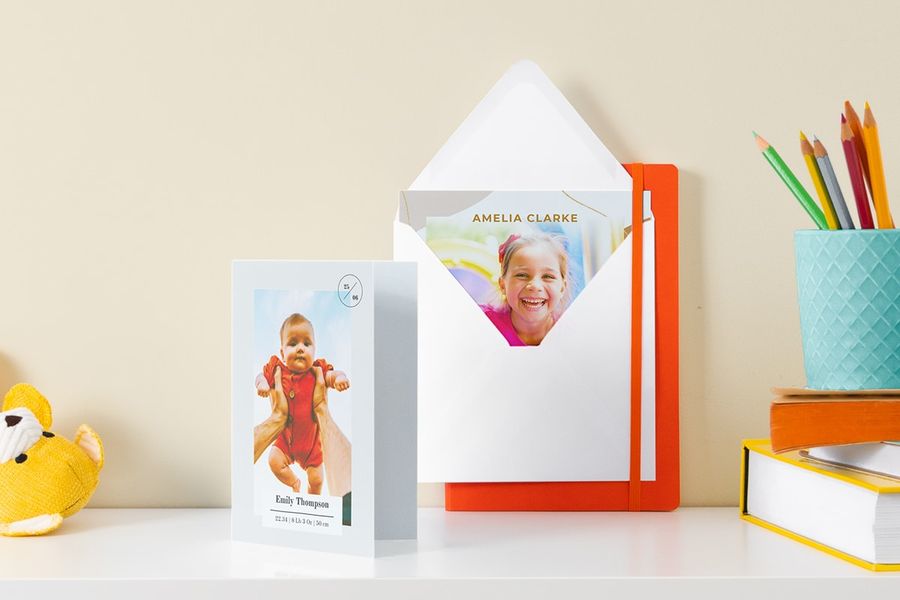
Who doesn’t love receiving nice post in the mail from friends and family? It’s such a nice treat to receive a handwritten card from someone you don’t see very often, so be the one that sends it! Create a card from scratch using a few of your favourite Instagram photos from the year laid out in a grid on the front. Then write individual notes inside and send them off to your loved ones. They’ll appreciate the effort.
Beautiful photos and a little bit of imagination. It’s all it takes to see your favourite moments look their best. Once you’ve brought your Instagram feed to life we’d love to see the results. Share a photo with us on Instagram using the #photobox hashtag and we’ll regram the best images.
Keen to inspire your friends and family too? Then share this blog on social media simply by clicking the icons below.