How to create your year in review with Photobox
By Photobox on 12 December 2024
A personalised photo book is a fantastic way to relive all the best bits from your 2024 – but where do you start? Follow these steps and creative ideas to get you started with your year in review photo book from Photobox.
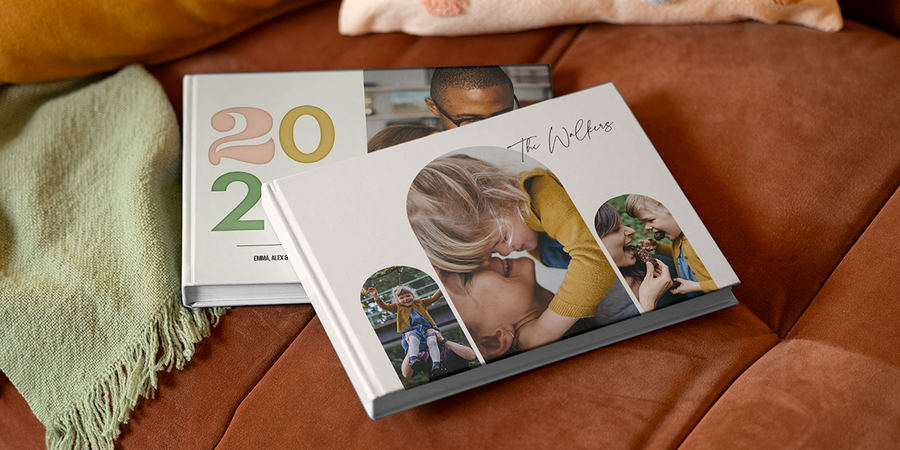
Remember all the moments that made your year great – no matter how big or small! Whether you’ve started a new hobby and want to document how far you’ve come, or you want to create a cute photo book for the kids filled with snaps of all their adventures; we’ve got you covered. Follow these steps and top tips to design a yearbook from start to finish.
Step 1: Pick your cover image
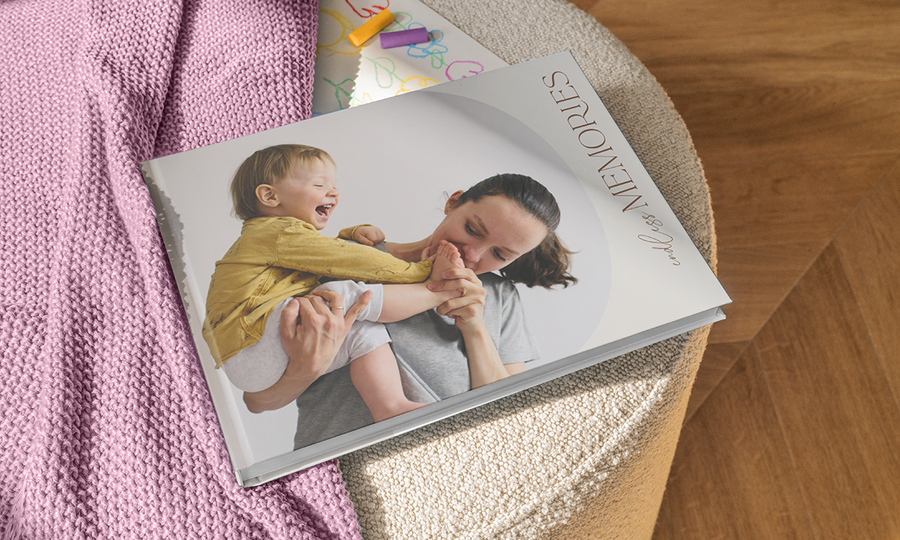
Your photo book cover will be on display in your home, so make it a good one. The yearbook cover is where your story starts, so pick a photo that sets off the theme of your book. If it’s a family focused album, add your favourite group shot to the cover. For a baby focused yearbook, use your little one’s first photo for the front. Check out our creative photo book themes to play around with some fun layouts and designs.
Our top tip: play with your cover design options. You can always opt for a clean and simple linen cover with the year printed on it, or use one full image for the cover to make a colourful statement. The choice is yours.
Step 2: Choose the order of your book

If you want to arrange your photo book chronologically, we’ve got some photo organisation tips to help you tidy up your files. Once your files are in order, you can arrange them in your photo book like a timeline of your year. If you don’t want to sort your photos chronologically, think about grouping them by colour or by theme. You can keep images with similar tones together or create a section of shots from any staycations or trips you’ve taken this year. You could also dedicate sections of your photo book to the people who made your year amazing. Why not keep all the photos of your parents together and then create a new section for your friends?
Step 3: Have fun with our design features
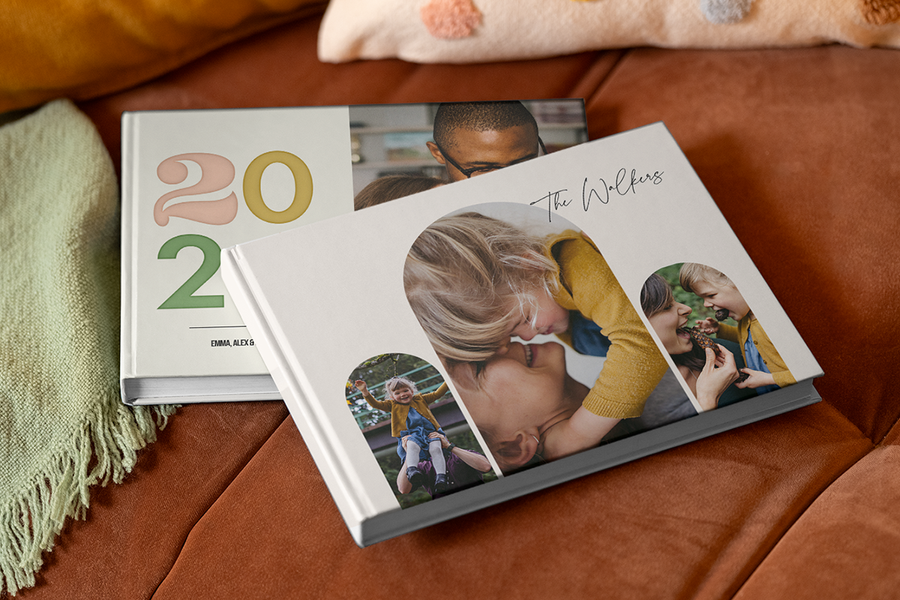
How to design your year in review? Not to worry: you can do as much of the design as you want yourself or pick and choose from our ready-made themed photo books. Our in-house designers have created hundreds of new themes over the past year to help you customise your photo books to perfection. Pick a theme and have a play around with clip art, backgrounds, masks and frames to make your photo book unique. All of our pre-design features are editable, so you can make as many tweaks as you like. But remember, you don’t have to be a graphic designer to create your special 2024 design with Photobox. Our photo books are really easy to create, so get stuck in and have some fun.
Step 4: Add mementoes to your photo book

Your photo book of the year doesn’t have to just feature photos; you can add in mementoes that you collected throughout the year, too. Remember, those small moments can be the most memorable. Did you visit any museums or art galleries this year? Or maybe you have your film tickets from a romantic trip to the cinema? Easily include them by scanning your mementoes and uploading the image to the editor. Read our tips on how to scan your photos and mementoes for some extra assistance with this part (it’s easier than it sounds).
Step 5: Write an intro for each section of your photo book

A short intro to each month or each section of your photo book is a great way to summarise your highlights and adds extra depth to your finished piece. You can write a little paragraph explaining where you went and what you got up to, and anything else that adds some extra colour to your story. If you’re not much of a writer, keep it simple. Write the date and introduce the section with a short and snappy list of all the events, activities or trips.
Step 6: Add quotes

Do you love inspirational quotes? Do you want to remember some of the things that were said? Or maybe there’s a certain song that summed up your year? Add quotes or lyrics next to your photos for a fun way to insert some more personality into your annual photo book.
Step 7: Let your photos tell the story
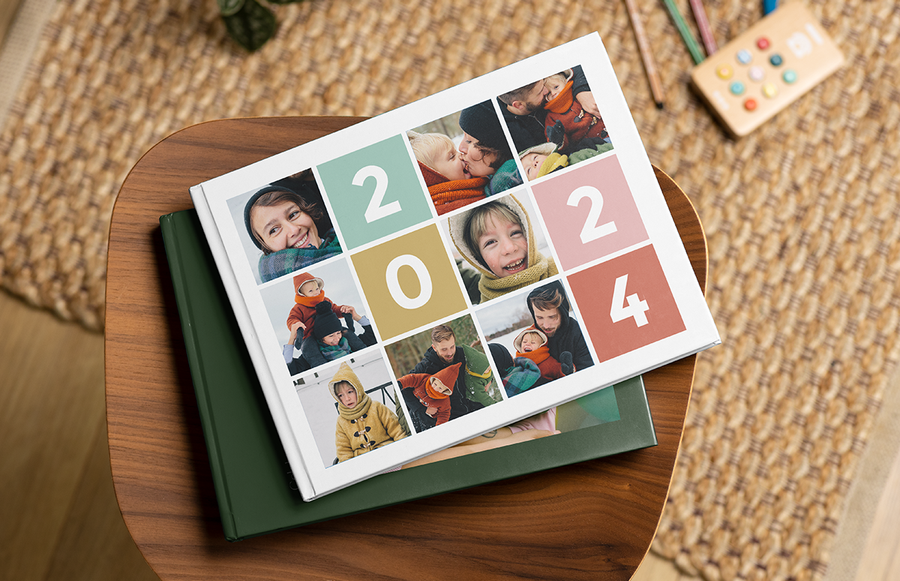
It’s no secret that a picture tells a thousand words. So if you want your pictures to do the majority of the talking in your photo book, we have loads of exciting layouts and yearbook design ideas to have fun experimenting with. Opt for an informal mosaic style for lots of cosy family shots, or try a single-photo page layout to show off stunning landscapes or amazing scenery.
Step 8: Time to wrap it up

A great way to wrap up your annual photo album is by looking back on your 2024 in numbers. You could create a page with the number of projects you’ve completed; you’ve visited, the places you’ve been to in your neighbourhood or all the new words your little one has picked up this year.
We hope we’ve given you some ideas so you can get cracking on your yearbook and celebrate your 2024 in style.
When you create a yearbook, we’d love to see your photo book creations. Share them with us using #photobox, or give your friends some photo book inspiration ideas by clicking the icons below to share.