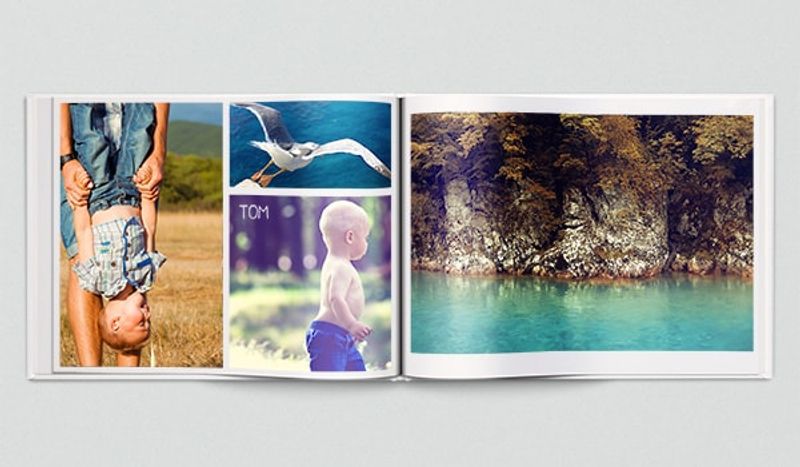
Facebook photo album
Sharing our most special moments on social media is a great way to document our lives and connect with the people we love across the globe. But nothing beats the feeling of going through a physical photo album to relive those memories again and again. So why not turn your favourite Facebook photos into a keepsake that’ll last a lifetime? Here’s how to create your next Facebook photo book.
- Create a Facebook photo book
- Satisfaction guarantee
- Quick and easy to order online
Make your photo book from Facebook photos
Baby’s first steps, a long-awaited reunion with your best friends from college, or a family holiday — so many of your favourite memories are now collected on your Facebook profile. Rather than let them sit there on your feed, with Photobox, you can turn them into high-quality photo albums. Easy to personalise and to create, our albums are a great way to relive your best memories and ensure they’ll shine forever. To get started on your first Facebook photo album, pick an album from our range of photo book formats and start creating.
How to create a Facebook photo album
Time to get creative. With our editor tool, creating a professional-looking photo album to store your favourite Facebook photos is incredibly simple. Start by downloading your pictures off Facebook and then think of a narrative to help you upload them in order. You could tell your story from beginning to end, or use themes such as people or locations — a chapter for each one of your friends, or for every city you visited on your last road trip together. When you’re happy with your photo collection, select some templates to style your album pages, and drag and drop each picture in place. Remember to add your own creative flair to the album by personalising it with our creative options. Add colours, gradients, and fun illustrations. And finally, add captions to remember your best pictures by or write a sweet dedication to a special person in your life.
Order your Facebook photo book
When you’re ready, click on ‘Add to basket’ to review your order. Here, you’ll be able to order your design in multiple sizes. So why not surprise your friends with a keepsake of all your adventures together? Once you’re done with your selection, click on ‘Order now’ to confirm your order and receive your Facebook photo album at home.